Ever wondered what goes on inside the brain of a tech expert? How they effortlessly navigate the latest gadgets, troubleshoot tricky glitches, and discover shortcuts that save hours? Well, you’re in luck! In this post, we’re diving deep into the minds of tech wizards to uncover their best tips, sneakiest tricks, and coolest hacks. Whether you’re a total newbie or a seasoned pro looking to up your game, get ready to level up your tech skills and impress your friends with insider knowledge. Let’s jump right in!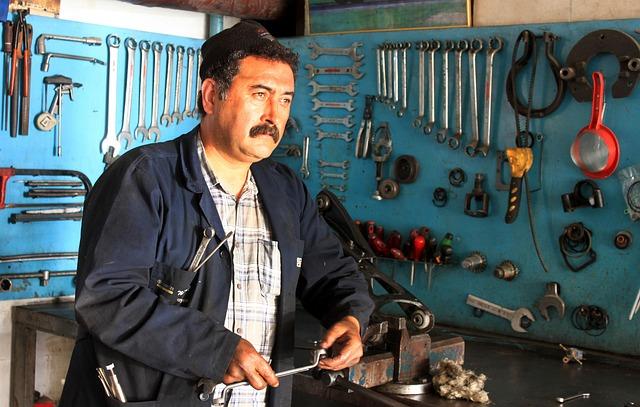
How Tech Experts Stay Ahead of the curve
Tech pros have an almost ritualistic approach to staying sharp in an ever-changing landscape. They dive deep into a daily mix of learning and practice-from following niche blogs and podcasts to participating in hands-on coding challenges or experimenting with beta software. Beyond just accumulating knowledge, they prioritize connecting with communities, whether online or at meetups, because those conversations often spark the freshest ideas and solutions that you won’t find in textbooks.
Here’s a quick rundown of their secret sauce:
- Microlearning bursts: Short, focused sessions on new tools or techniques that fit into busy schedules.
- Tool stacking: Using a layered approach by combining multiple apps and platforms for super productivity.
- Weekly “what’s new” scans: curated newsletters, GitHub trending projects, and tech Twitter threads.
- Mentorship circles: Learning both as mentee and mentor to refine skills and gain fresh perspectives.
| Habit | Why It Works |
|---|---|
| Code Every Day | Builds muscle memory & uncovers new shortcuts |
| Attend Webinars | Real-time access to expert insights and trends |
| Experiment Often | Turns theory into practical, memorable experience |
Hidden Tools and Hacks You Wish You Knew Sooner
there’s a treasure trove of lesser-known tech gems that can make your digital life exponentially smoother. As an example, did you know your browser’s hidden settings can turbocharge your workflow? Chrome’s chrome://flags or Firefox’s experimental features unlock tools like tab grouping, quick actions, and privacy tweaks. Similarly, mastering keyboard shortcuts beyond the basics can save you hours. Think Ctrl + Shift + T to reopen closed tabs or using Windows Key + . to instantly bring up emojis-small hacks with big impact.
Don’t underestimate the power of automation either. Tools like IFTTT and Zapier let you connect apps and devices effortlessly, so you can have important files synced, reminders set, or social posts queued without lifting a finger. Below is a quick cheat sheet of killer hidden features across platforms:
| Platform | Hidden Gem | What It Does |
|---|---|---|
| Windows 10 | Virtual Desktops | Manage multiple workspaces with Win + Ctrl + D |
| macOS | Spotlight Calculations | Instant math answers via Spotlight search |
| Android | Developer Options | Advanced tweaks hidden under settings |
| iOS | Back Tap | Trigger shortcuts by tapping the back of your phone |
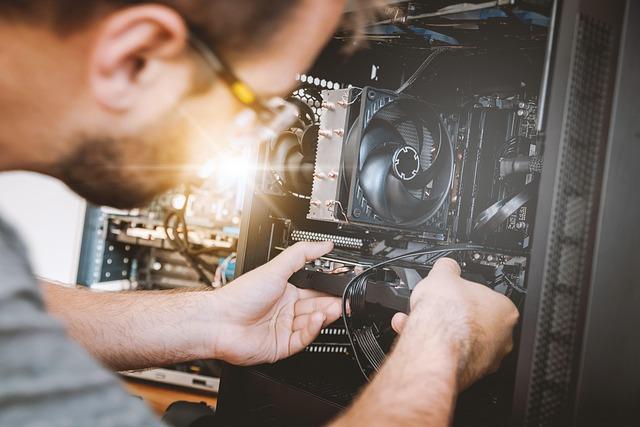
Mastering Productivity with Simple Digital Tweaks
When it comes to boosting your daily output, small digital adjustments can make a world of difference. One of the easiest wins is customizing notifications-filter out the noise by silencing non-essential apps and setting priority alerts only. This simple tweak helps maintain focus and reduces the constant temptation to check your phone. Pair this with using keyboard shortcuts across your favorite tools to speed up repetitive tasks. Experiment with browser extensions designed for distraction-free reading or task management; these little helpers blend seamlessly into your workflow and save precious minutes every day.
Smart use of automation tools also plays a major role in streamlining your digital life. whether it’s setting up email filters or creating IFTTT applets that connect your apps, automating mundane actions frees you up for deeper work. Here’s a quick overview of some game-changing digital tweaks:
- Customize notification settings: Prioritize alerts to stay focused.
- Master keyboard shortcuts: Cut down on mouse clicks and speed tasks.
- automate email sorting: Use filters to organize incoming mail.
- Leverage browser add-ons: Utilize tools for reading mode and task timers.
- create integration workflows: Connect apps with IFTTT or Zapier.
| Tool | Main Benefit | Example Use |
|---|---|---|
| Focus Mode (Windows) | Limits distractions | Blocks notifications while working |
| grammarly | Spell & grammar corrections | Improves writing quality instantly |
| Todoist | Task association | Manages daily to-do lists with reminders |
| Zapier | Automation | Connects apps to automate workflows |
The Secret Sauce behind Problem Solving like a Pro
Getting to the root of any technical challenge isn’t about magic-it’s about mindset. Experts don’t just jump into solutions; they take a moment to zoom out, analyze the problem from multiple angles, and break it down into bite-sized pieces. This breakdown process turns a massive, intimidating puzzle into manageable chunks that can be tackled one step at a time. It’s all about embracing curiosity, asking *why* repeatedly, and never settling for the first “quick fix.” The best pros thrive on understanding the “why” behind the bug or glitch-they know that when you grasp the underlying cause, you unlock a treasure trove of future-proof solutions.
Master problem solving like a pro with these insider habits:
- Think visually: Sketch flowcharts or diagrams to map out complex issues.
- use timeboxing: Allocate short bursts of focused effort, then step away to refresh.
- Leverage collective wisdom: Don’t hesitate to brainstorm or pair program with others.
- Document as you go: Keeping notes helps spot patterns and prevents reinventing the wheel.
| Step | pro Tip |
|---|---|
| Break It Down | Divide problems into smaller, focused parts |
| Hypothesize | Form and test assumptions quickly |
| Reflect | Analyze what worked and what didn’t |
| Iterate | Refine your solution through repeated cycles |
Q&A
Q&A: Inside the Mind of a Tech Expert – Tips, Tricks, and Hacks
Q: So, what exactly makes a tech expert tick?
A: Great question! At the core, a tech expert is just a curious problem-solver who loves peeling back the layers of technology to see how things really work. They’re always learning, tinkering, and not afraid to break stuff (virtually, of course) to figure stuff out. It’s like being a detective but for gadgets and code!
Q: What’s the number one habit that tech pros swear by?
A: Never stop learning. Tech changes faster than you can say “404 error.” Whether it’s new programming languages, software updates, or hardware advancements, staying curious and diving into tutorials or forums daily is key. Also, don’t be shy about asking questions – even experts do.
Q: Can you share a quick tech hack that everyone should know?
A: Absolutely! here’s a neat one: Instead of digging through countless tabs or apps, use your operating system’s built-in search bar (like Spotlight on Mac or Windows Search). Just type what you want – settings, files, apps – and bam, instant access. Saves a ton of time!
Q: Any secret tips for troubleshooting issues quickly?
A: Yep! First, breathe. Then, google the exact error message or problem. Chances are someone else has faced it and posted a solution. Also, try restarting the device – sounds basic but works surprisingly frequently enough. And always isolate variables: if your Wi-Fi’s acting up, check if it’s just your device or the whole network.
Q: What tricks do tech experts use to stay productive without going nuts?
A: Automation is their best friend. Setting up scripts, keyboard shortcuts, or using apps like IFTTT can handle repetitive tasks. Plus, organizing their digital workspace (folders, bookmarks, notes) saves mental clutter.Oh, and regular breaks – the brain needs rebooting too!
Q: How do tech experts keep their devices secure without turning paranoid?
A: It’s all about balance. Use strong, unique passwords (with a manager to keep track), enable two-factor authentication, and keep software updated. But don’t freak out over every possible threat – just be smart and proactive.
Q: What’s one piece of advice you’d give to someone wanting to get “tech-savvy”?
A: dive in and don’t be afraid to mess up. Experiment with setting up your own website, build a simple app, or even just explore the settings on your phone.The more hands-on you get, the faster those buttons and terms stop looking like alien code.
got more questions about the tech world? Drop them in the comments below – let’s crack the code together!
In Conclusion
And there you have it – a little peek inside the curious, caffeine-fueled mind of a tech expert! Whether you’re a seasoned pro or just starting out, these tips, tricks, and hacks can give your tech game that extra boost. Remember, staying curious and embracing a bit of trial-and-error is half the fun. So go ahead, tinker, explore, and don’t be afraid to break things (virtually, at least). Until next time, keep hacking your way to smarter, smoother tech days!











